Webinar and Podcast Preview Graphics
aldjfsdjfajsdfs
Larger Font
Your site is using Custom Theme Settings to display your Podcast and Webinar graphics, both at the preview level (homepage and categories) and the Featured Image on the actual Podcast and Webinar pages. If you generate new graphics, you will need to replace the old ones. Make sure to size them appropriately first (see above for dimension requirements).
Once you have added content, images, etc., click Save Draft and then click Preview to see what you have done. The Publish button makes the new page live on the site, so we suggest saving as draft and previewing before publishing.