In a previous blog we focused on practical DIY projects that you can do in the house to physically help your parents remain safe. These are not the only things you can do to help your parents. You can help your parents with technological. Technology, beyond the use of a smart phone, has become one of the key advances in helping people stay in their own home as they age.
Home technology available to help your parents safely stay at home cover three primary areas: home security, medical alert, and communication/remote monitoring.
Home Security. Depending on what your parents’ want/need, a “traditional” home security system might be a fit. In this case, you would contact a security company to obtain a review and suggestions. This usually results in an estimate for professional installation and a monitoring contract. If you are like me and don’t want to sign a long term, or any contract, check with the local police department to determine if a community liaison will come to the house to assess the situation and make the recommendations.
Once you know what you need, you can get install a DIY security system that you monitor yourself via an app or you can get professional monitoring. For example, my father already has a traditional security system, but he is very hard of hearing, so a regular doorbell won’t tell him who is at the door because he can’t hear it. To help him, I purchased an ADA compliant doorbell last time I was home, which is a battery operated doorbell that has wireless flashing receivers in different rooms. This allows him to feel safe because he now knows when someone is at the door. A video doorbell is another option that allows him to see who is at the door, but he would still have problems hearing it.
Medical Alert. I know, when you read the term “medical alert” you are probably thinking of the ads where someone is saying “help I have fallen and I can’t get up”. But don’t dismiss this option because of the commercials. Every second of every day, an older adult (age 65+) suffers a fall in the U.S.—making falls the leading cause of injury and injury death in older adults. Meaning, one in four older adults will fall every year, about 30 million people, resulting in about 30,000 deaths.
Medical alert systems provide peace of mind to both your parents and you. These devices are either active, where your parent would need to press a help button for help (like the ads), or they are passive, where the systems monitor movement to determine if there is a problem. Three primary things to consider when looking for a medical alert system are:
- Do you want a system that is home based or mobile? If your parent doesn’t leave the house often, then they may not need a mobile system. But if your parent is active, like my father who is still working at 84, then a mobile system can provide added protection outside the home.
- Do you need the system monitored (or not)? A monitored system connects your parent with a live person at a 24/7 monitor center. With a system that isn’t monitored, the device will automatically call someone (or multiple people) on a programmed emergency call list. If no one answers, then emergency services could be called.
- What about fall detection? Some companies offer the option of automatic fall detection (for an additional monthly fee). The concept is that the devices can tell when someone falls, just as if they had pressed the call button. But as with most technology, it isn’t perfect and may sense a fall that isn’t really a fall, such as if the device is dropped, so you will have to judge whether this feature is really necessary.
Communication/Remote Monitoring. The meeting of a rapidly growing senior population with the arrival of flexible, cost-effective sensors and platforms for technology has led to an extraordinary menu of technology options for older adults. We are all familiar with “wearables”, such as a Fitbit or Apple Watch. These wearables serve a different purpose and are not appropriate for enabling your parents to safety remain at home. For example, a Fitbit will not tell me when my dad gets out of bed but a pressure-sensitive mat placed next to his side of the bed will. You can also install sensors in refrigerators or other appliances, food cabinets, utensil drawers, etc. to indicate when something is opened or closed, or in some cases, left open when it should be closed (i.e., the refrigerator). You can then follow up to see if your parents are eating and/or need more of something.
REMEMBER: Alexa or Google Home ARE NOT substitutes for medical alert systems. They can call pre-programmed people but they cannot dial 911 if your parent is hurt.