Regular work-at-home has grown 173% since 2005, 11% faster than the rest of the workforce [Global Workplace Analytics’ analysis of 2018 ACS data] and that was before the CoronaVirus Pandemic hit the US. Could it be EVERYONE is now working from home? In addition, a lot of people work part-time at home and have an ergonomic workstation at work but not at home. Or even if you don’t work at home, you might check email or surf the net for hours. As technology increases, more and more is done on the computer such as zoom calls, on-line education and email. Well never fear, the Ergo-Expert is here! Let me give you some tips to change your environment at home:
1. Taking Breaks: OK, the best thing you can do is not to use your computer as much! Reconnect with your family, read a book, write that novel you’ve been putting off (OK, you might need a computer to finish it). Try to minimize your time in front of the computer as much as possible. If you must work, make sure that you take micro-breaks about every twenty to thirty minutes and position your computer so that you can look out the window to rest your eyes as well. This will help to reduce eye strain and fatigue as you allow your eyes to accommodate to different distances and reduces the stress on your body by taking a break.
2. Office set up: Hopefully, you have a designated area for your computer and enough space for everything!
Chair-The most important aspect of a good ergonomics workstation is your chair. If you have a kitchen chair, it would be best to buy some inexpensive office chair at an Office Supply store or online so you can at least have some padding. If you have adjustments on the chair, adjust the height first so that your knees are slightly lower than her hips, then adjust the lumbar support and back angle, lower the armrests so that you can get under your desk or tray. Lastly, adjust the seat depth so that you have 2-3 fingers space between the back of your knees and seat pan. If you can’t change the chair, use a pillow for your back or rolled up towel taped together and then use a standard pillow for your seat. Ensure you’re not compressing your legs on the back of the chair, though! Then you might need a footrest to raise your chair to the optimal keying height (one inch lower than elbow height).
Foot support-First of all, you don’t necessarily need a footrest, only if your desk is too high or you have discomfort in your feet or legs. If you don’t have a footrest or don’t have the time to go buy one (they’re very inexpensive), you can use a small sturdy box, trash can or 3 ring binder.
Desk- Make sure you buy the right desk or just make it! Ideal desk depth is 30”, height standard is 29” and width can be anywhere from 30-72”. Ensure you have enough clearance and can adjust the height or install a keyboard tray on the desk. Another option is to use a keyboard tray that doesn’t need to be installed under the desk (3M model that fits under the monitor).
Monitor-It’s best to have an adjustable flat panel monitor, but you can also raise it with books and/or reams of paper. You want to keep the monitor in alignment with your keyboard, keep the monitor about arms length distance away and the height slightly lower than the top of your head (depending on your viewing area and if you wear bifocals or glasses). Note: You may want to get computer glasses if you find yourself leaning into view your monitor. Also, if you have a laptop, see “Laptop Use” below.
Mouse-Ensure the mouse fits your hand and you’re not resting on the hard edge of your desk. Use long, smooth movements and if you right side is hurting, use your left side! Alternative input devices are good to try if you’re having wrist discomfort or have a diagnosed injury.
Keyboard-There are many ergonomic keyboard designs, you don’t necessarily need them. The best thing you can do is not look at your keys and to “float your hands” like you’re playing a piano.
3. Laptop use: The best way to use a laptop is by using the law of extremes-standing up or lying down. Then try to use for an hour or less at one time. If you have a high kitchen counter or bar, you may be able to set up your laptop as a standing workstation. You can either buy a laptop stand or you can raise it with books (need about 7-10”) to raise the monitor to the optimal height. Then, plug in an external keyboard and mouse. On the couch, make sure your lower back is supported, use a laptop platform, pillow then tilt the screen back to minimize neck strain. If you are using a laptop in your office, it would be best if you can use it as your Central Processing Unit (CPU) and have a height adjustable flat panel monitor, and external keyboard and mouse.
4. Exercise: The best way to prevent ergonomic injuries is to be in shape! Doing a combination of strengthening, stretching and cardiovascular activity is key in having a balanced work environment. Let me suggest walking, swimming or jogging for a minimum of twenty minutes a day. Then, doing Yoga or Pilates for about 15 minutes will take care of the core strengthening and flexibility piece. If you have an additional 10 minutes a day, add weights or weight bearing exercises such as push-ups, pull ups and squats. The increased muscle-fat ratio and good posture will help protect you from getting a repetitive strain injury.
5. Ergonomics for Kids: If your kids are using your set-up, make sure they are comfortable! First, get a BIG kids footrest (adult standing footrest), then place two bed pillows on the chair, one for their back and one for their legs. Make sure they take breaks every twenty minutes especially for their eyes. Use smaller mice (travel/laptop mice are good) and a small keyboard without the 10 keypad.
Now, you’re ready to take on your home office set-up! Impress your partner, friends, kids and grandkids with your new ergonomic knowledge. Onward with your productive new life and-spread the word about Ergonomics-It’s a good thing!
About the Author: Charissa Sims, MA, OTR, CEAS III is an Author, Speaker and Corporate Ergonomics Consultant. She has her own company and has worked with many Fortune 500 companies such as Google, Amazon, NBC, CBS, FOX and Symantec. For more information, go to www.ergolution.net or www.charissasims.com